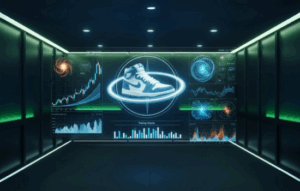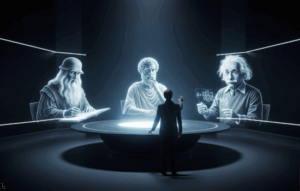Advertisements
You're in the middle of an important meeting. You're concentrating, presenting an idea, and suddenly, your phone vibrates on the table. An unknown number. It could be an emergency. You apologize, leave the room, answer... and there's silence, followed by the click of a call that hangs up. Or worse, the monotonous voice of a robot offering you life insurance. You've just lost your bearings, your focus, and your patience. This scene, repeated ad nauseam, has turned our phones, our most personal tool, into a constant source of harassment and interruption.
If you're fed up with your day being interrupted by aggressive telemarketing, if you feel a knot of anxiety every time an unfamiliar number rings, and if you're tired of scam attempts, this article is for you. You're not doomed to live like this. There's a way to lift a digital shield, to regain control, and to return your phone to its original purpose: to connect with whoever you want, whenever you want. This is the definitive guide to... block spam calls and regain your peace of mind.
Advertisements
The Invisible Enemy: Why Do You Get So Many Spam Calls?
To win a war, you must first know your enemy. These calls don't just land on your phone. There's a massive industry behind this phenomenon.
- Robocalls: Most of these calls are automated. Companies use computer systems that can dial thousands of numbers per hour. That's why sometimes, when you answer, there's no one on the other end; it's the system verifying that your line is active and then adding it to a list of "valid numbers" that will be bombarded later.
- The Lists of Numbers: How do they get your number? There are many ways. By registering on a website, by participating in a contest, through company data breaches, or simply because the systems randomly dial numbers. Once your number falls on one of these lists, it's sold and resold to multiple companies.
- Legitimate (But Aggressive) Telemarketing: Telephone companies, banks, and insurance companies use these calls to try to sell you their products. Although they may be legitimate, their methods are often insistent and annoying, with little respect for your schedule or privacy.
- Dangerous Scams (Vishing): This is the most dangerous type. Scammers pretend to be your bank, a utility company, or a tech support service to try to steal your personal information, passwords, or money.
The result of all this is that our phones become a minefield. We stop answering important calls for fear of spam, and we live in a constant state of alert. The solution isn't to turn off the phone; it's to give it the intelligence to filter out the noise for us and allow us to block spam calls automatically.
Advertisements
See Also
- MyFitnessPal: Your Free Ally for a Healthier Life
- Nike Training Club (NTC): Your Free Gym in Your Pocket
- How to save up to 20% of energy at home
- Teas to Improve Performance
- Improve Your Battery with Apps
The Digital Shield: How Does Anti-Spam Magic Work?
How can an app know a call is spam before you do? The answer is the power of community. Apps for block spam calls They work thanks to a gigantic database built and updated in real time by millions of users around the world.
Think of it like a global neighborhood watch. When a user receives a call from a scammer and marks it as "spam" in the app, that number is added to a community "blacklist." When that same number tries to call you, the app will check the list in a split second, see that it's been marked as spam by thousands of others, and automatically warn you or even block the call.
The leading, most powerful and popular application in the world for this task is TruecallerWith a database of billions of numbers, it's the most effective shield you can install on your phone, and it works perfectly on both Android and iOS.
Complete Guide: Install and Configure Truecaller for Total Peace of Mind
We'll install and configure your new digital fortress. It's a quick process that will make a difference.
- Step 1: Safe Download from the Official Store. Go to the Google Play Store (Android) or the App Store (iOS) and search for “Truecaller.” It’s essential that you always download it from official stores to ensure your security.
- Step 2: Registration and Permissions (The Important Part). When you install it, Truecaller will ask you to register with your phone number and grant several permissions. It's normal to feel a little unsure here, but it's important to understand why it asks for these permissions:
- Permission to Calls: To work, the app needs to be your default phone app. This allows it to "see" the incoming number, compare it to its database, and show you a spam alert or block it.
- Permission to Contacts: Truecaller needs access to your contacts to know which numbers you trust and never mark them as spam. Your contact list is private and never uploaded to its servers. Accepting these permissions is the key step for the shield to work.
- Step 3: Real-Time Magic – Caller ID. Once set up, the next time you receive a call from a number not in your address book, the magic will happen. Instead of just seeing an unknown number, the call screen will turn a different color and show you valuable information:
- If it's Spam: The screen will turn RED and show you an alert like “TELEMARKETING SPAM” or “POSSIBLE SCAM,” along with the number of users who have reported that number.
- If it is a Legitimate Company: The screen can turn BLUE or PURPLE and show you the company name, like "Bank XYZ" or "So-and-so Pizzeria," even if you don't have them in your contacts. With this feature alone, you'll have regained the power of choice: answer or ignore.
- Step 4: Automatic Lock – Total Silence. To achieve ultimate peace, you need to activate auto-lock. Go to the "Lock" tab within the app. Here you'll find the most powerful settings:
- Block Major Spammers: This is the most important option. When activated, Truecaller will automatically block all calls from numbers on its blacklist of the worst spammers, without ever letting your phone ring. This option alone can eliminate more than 90% of spam calls.
- Update the List: Make sure the option to automatically update your spam list is enabled so you're always protected from new numbers.
- Your Own Blacklist: If a specific number keeps bothering you, you can manually add it to your personal blacklist so it doesn't come back.
Beyond Calls: Other Useful Features
Truecaller is much more than just a tool for block spam calls. It also offers you:
- SMS Identification: Sort your text messages, moving spam SMS to a separate folder so they don't clutter up your main inbox.
- Number Finder: You can copy and paste any phone number into Truecaller's search bar, and it will tell you who it belongs to, if it's in its database. It's perfect for finding out who that number is that left you a missed call.
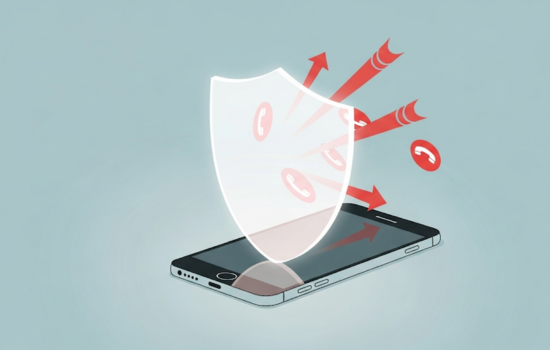
Conclusion
In short, the plague of unwanted calls has a solution. You don't have to resign yourself to living with this daily annoyance. Installing and configuring an app like Truecaller is a concrete and powerful action that gives you back control over your most personal device. It's a statement of intent: your time is valuable, and your peace of mind is non-negotiable. Give yourself the opportunity to experience a silent, useful, and harassment-free phone. Silence is sometimes the best call you can receive.