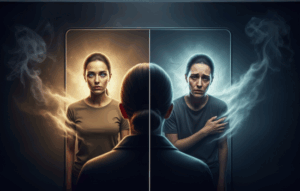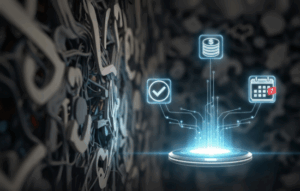Advertisements
In today's fast-paced world, where every second counts, time management has become a fundamental skill for professionals, students, and anyone looking to optimize their daily lives. In this context, digital tools designed to make things easier are emerging. One of the most prominent and widely used worldwide is, without a doubt, Google Calendar.
This free Google app has revolutionized the way we organize our commitments, reminders, and goals. But are we really getting the most out of it? This article is a complete guide to help you master this powerful tool and transform your personal and professional productivity.
Advertisements
The purpose of this guide is to thoroughly explore the functionalities of Google Calendar, from the most basic to some advanced tricks you might not have known about. We'll see how proper use can reduce stress, improve team collaboration, and, ultimately, give you back control of your most valuable resource: time.
If you've ever felt overwhelmed by an endless to-do list or forgotten an important appointment, read on. You're about to discover how Google Calendar can become your best ally.
Advertisements
Getting Started: Setting Up Your Calendar for Success
Before we dive into the advanced features, it is crucial to make sure that your initial setup is correct. Google Calendar is optimized. When you open the app for the first time, whether in its web version or on your mobile device, you'll find a clean and fairly intuitive interface. The first thing you should do is customize the view. You can choose to view your schedule by day, week, month, or even in a "diary" format that lists your upcoming events chronologically.
A key aspect is setting your time zone. If you travel frequently or work with teams in different parts of the world, Google Calendar allows you to display multiple time zones simultaneously. This prevents confusion and errors when scheduling international meetings. To do this, simply go to Settings (the gear icon) and look for the Time Zone section.
Additionally, you can create multiple calendars within the same account. This is one of the most powerful and often underutilized features. For example, you can have one calendar for work, another for personal matters, one for school, and another for birthday reminders. Each calendar can be assigned a different color, allowing you to have a clear and organized view of all your life at a glance. This visual segmentation is key to quickly understanding what you should focus on at each moment of the day.
See also
- MyFitnessPal: Your Free Ally for a Healthier Life
- Nike Training Club (NTC): Your Free Gym in Your Pocket
- How to save up to 20% of energy at home
- Teas to Improve Performance
- Improve Your Battery with Apps
Event Creation: Beyond the Simple Appointment
Create an event in Google Calendar It's simple, but there are many details you can add to make it even more useful. Clicking the "Create" button or clicking directly on a time slot opens a window for adding details. Here, you don't just enter a title, date, and time.
First, you can invite other people. Simply by adding their email addresses, they'll receive an invitation that they can accept or decline. The interesting thing is that Google Calendar It shows you the availability of your guests (as long as your calendars are shared), suggesting times when everyone is free. This feature, known as "Find a Time," saves countless emails and messages trying to coordinate a simple meeting.
Second, integration with Google Meet is automatic. With a single click, you can add a video conference link to the event, facilitating remote meetings. You can also specify a physical location, and it will integrate with Google Maps so attendees know exactly how to get there.
Third, you can add all kinds of relevant information to the event description: a meeting agenda, links to important documents in Google Drive, or any notes you need to remember. Including this information directly in the event ensures that all participants have it at hand before and during the meeting. A highly recommended practice is to always include the minutes or discussion points.
Finally, the reminders. Google Calendar It allows you to set up multiple notifications for each event. You can request notifications 30 minutes in advance via a mobile phone push and a day in advance via email. These small reminders are lifesavers that prevent you from forgetting important commitments.
Advanced Productivity: Tasks, Goals, and Appointment Schedules
Once you've mastered event creation, it's time to explore other features that will take your productivity to the next level. Google Calendar It's not just a calendar, it's a personal organization system.
One of these features is Tasks. Integrated with Google Tasks, it allows you to create a to-do list directly in your calendar. You can assign a date and time to each task, and it will appear in your calendar view. The satisfaction of marking a task as completed is a great motivator. Unlike an event, a task stays in your day until you complete it, serving as a constant reminder of what's still pending.
Another powerful tool is “Goals.” If you want to, for example, exercise three times a week or dedicate time to learning a new language, you can set a goal in the app. You tell Google Calendar What you want to do and how often, and the app will automatically search for free slots in your calendar and schedule sessions for you. If a conflict arises, the app will intelligently reschedule the goal. It's like having a personal assistant who makes sure you make time for your long-term goals.
For professionals, freelancers, or consultants, the Appointment Slots feature is a marvel. It allows you to define time slots during which you are available for others to book an appointment with you via a public link. This completely eliminates the back-and-forth emailing process to find a slot. You simply share your booking page, and clients or colleagues choose the time that best suits them. This feature creates a very professional image and saves an incredible amount of time.
Sharing and Collaborating: The Power of the Team Calendar
The true magic of Google Calendar It's unleashed when used in a collaborative environment. Sharing your calendar with your team, family, or friends can exponentially improve coordination. You can decide how much detail you share: only if you're free or busy, or the full details of your events.
In a work environment, having access to your colleagues' calendars makes planning projects and meetings much easier. You can quickly see who's available and when, without having to ask. This fosters a culture of transparency and efficiency. Project-specific calendars can be created, where the entire team can add delivery dates, follow-up meetings, and other important milestones. This way, all relevant information is centralized and accessible to everyone in real time.
Even at the family level, a shared calendar can be a great help in coordinating children's activities, medical appointments, social events, and household responsibilities. No more "who's picking up the kids today?" or "did we have anything this weekend?" questions. Everything is recorded and visible to the right people. Final Considerations When Using Common Medicinal Herbs

Final Considerations
In short, Google Calendar It's much more than a simple digital calendar app. It's a command center for your personal and professional life. From detailed event scheduling and team collaboration to personal goal setting and appointment scheduling automation, its features are vast and adaptable to almost any need. Taking the time to properly configure and explore all its tools can have a direct and very positive impact on your productivity and well-being. If you're not yet using it to its full potential, I encourage you to start today. The feeling of having your time under control is priceless.