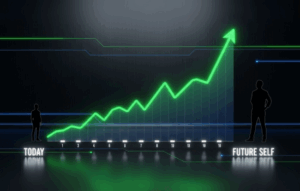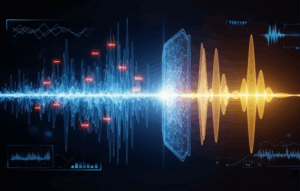Advertisements
Getting an open network just when your data plan runs out doesn't have to be a matter of luck anymore: imagine opening your phone and seeing a map full of green dots, each with a verified password, estimated speed, and exact distance so you can choose the best one without taking a single step.
Install the right tools, download their offline database, and set up alerts when you're approaching a trusted hotspot. In less than ten minutes, you can coordinate video calls, upload large files, and update your apps without spending a single megabyte, even in a city you're visiting for the first time.
Advertisements
The three essential apps for free Wi-Fi anywhere
| App / Tool | Platforms | Pricing model | Star features | Ideal for |
|---|---|---|---|---|
| WiFi Map | Android / iOS | Free / Premium | Global database of verified passwords, offline map download | Travelers who change cities frequently |
| Instabridge | Android / iOS | Freemium (monthly subscription) | Auto-connect, cloud sync, prioritize fast networks | Urban users who want network hopping without intervention |
| WiFi Analyzer | Android | Free / Pro | Channel chart, signal strength, device detection | Optimize your home network or choose the fastest hotspot in crowded areas |
See also
- The Time Machine for your Financial Planning
- The Secret Mirror to Analyze Voice and Project Power
- The Secret Hack to Create Persuasive Presentations in Minutes
- The Secret Club for Online Networking Without Leaving a Trace
- The Secret Imagem Consultant Who Dresses the Elite
Advertisements
1. WiFi Map — the community radar
Coverage and accuracy
It gathers passwords and open points in over 200 countries. The database is updated every 24 hours with reliability ratings; you can download a map of an entire city before losing mobile coverage.
Pros
- Essential offline download for travelers without roaming.
- Filtered by speed, establishment type, and date of last inspection.
- Allows you to add, edit and rate networks, gaining reputation and internal points.
Cons
- Moderate ads in the free version; the Premium version removes them and enables advanced filters.
- In rural areas the density of hotspots can be low.
- No built-in channel analyzer; you'll need an additional app to measure interference.
2. Instabridge — the smart password cloud
Coverage and accuracy
It works like a Dropbox for networks: passwords are stored encrypted and synced across all your devices. It automatically prioritizes the hotspot with the strongest signal and best speed, as measured by the community.
Pros
- Auto-login: Forget about copying and pasting passwords.
- Speed and quality indicator before connecting.
- Community database that is updated in real time.
Cons
- The free version limits the number of networks you can unblock per month.
- You need data or an initial network to update the list the first time.
- Some users are wary of uploading their own password, even though the encryption is strong.
3. WiFi Analyzer — your power meter
Coverage and accuracy
It doesn't provide passwords, but it's the perfect complement: it displays a graph of all available 2.4 GHz and 5 GHz channels, signal strength in dBm, and the number of devices connected to your network.
Pros
- Detects congested channels so you can choose the least congested hotspot.
- Identifies unknown devices, useful for protecting your home network.
- Pro version allows historical and report export.
Cons
- Available only on Android; iOS users should look for similar alternatives.
- Interface with technical graphics that can overwhelm beginners.
- It consumes extra battery if you leave continuous scanning for more than 15 minutes.
You can download the apps from their stores
How to combine the three apps for a perfect connection
- Plan with WiFi Map
Download the map of your destination before you leave; mark the points with the highest scores and shortest distances. - Connect with Instabridge
Turn on sync and allow automatic connection. The app will choose the network with the best quality and speed without any intervention from you. - Optimize with WiFi Analyzer
Once connected, check the channel and strength; if the signal is below −70 dBm or the channel has more than three overlapping networks, look for another nearby hotspot before starting a video call. - Protect your information
Open your VPN before entering sensitive data. All three apps work without interfering with the encrypted tunnel. - Contribute to the community
Every time you discover a new network or notice a changed password, upload it to Wi-Fi Map and Instabridge; you'll gain reputation and early access to premium networks.
Safety and performance precautions
- Use HTTPS and avoid entering passwords on sites without a lock.
- Enable two-step authentication for email and mobile banking.
- Disable file sharing and Bluetooth on public networks.
- Update your apps monthly and check reviews for potential privacy issues.
- Avoid networks that still use WEP encryption; they offer no real protection.
In the Part 3 You'll follow a seven-day plan to become an expert: set alerts, measure peak speeds, reduce battery consumption, and establish a safety protocol the whole family can follow. By the end of the week, you'll be surfing for free, fast, and safely, from the local coffee shop to the busiest airport.