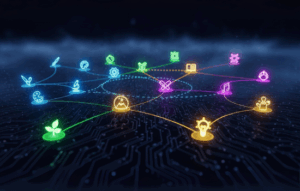Advertisements
Balance security and trust in every message.
Swipe to discover how to monitor chats ethically and effectively.
Advertisements
Why is responsible WhatsApp monitoring key?
WhatsApp has become the primary channel for family, school, and work communication. Urgent news, weekend plans, and even team discussions flow there. But that same channel can be used to spread hoaxes, aggressive messages, or dangerous links. Monitoring conversations helps detect risks: from financial fraud to cyberbullying, including the spread of misinformation. However, poorly understood supervision—without limits or transparency—breaks trust, generates mistrust, and violates fundamental rights. Therefore, it is essential to design an ethical framework that protects without becoming "Big Brother."
Advertisements
See also
- Copiar Inversiones: El App Que Espía a los Billonarios por Ti
- The Digital Dictator: The Secret App That Forces You to Work
- The Secret LinkedIn Profile: The Free Tool That Fools the Bots
- The AI Mentor: The Secret Tool for Acquiring Profitable Skills
- The Forbidden Mushroom That Kills Procrastination
Ethical and legal pillars of supervision
- Informed consent
- Before activating any monitoring system, inform the people involved (minors, employees, or group members) about its scope and objectives.
- Get their explicit approval: A group message or a simple document serves as an agreement.
- Clear scope of surveillance
- Define what will be reviewed: sensitive keywords (insults, harassment, self-bullying), outbound links, or behavioral patterns (late-night messages, spam).
- Avoid the temptation to read everything in detail; focus on specific alerts to reduce intrusion.
- Limited use and confidentiality
- The data obtained must be used exclusively for the agreed purpose (risk prevention).
- Set a short retention period: After review, delete unnecessary messages or logs.
- Roles and responsibilities
- Designate who supervises (parent, guardian, HR manager) and limit third-party access.
- Record each intervention: date, reason, and recommended actions, maintaining internal transparency.
With this framework, you strengthen protection without blurring the boundaries of privacy.
Native WhatsApp settings to strengthen security
Before turning to external applications, take advantage of these built-in features:
- End-to-end encryption
- Enable it when creating or restoring backups: Settings → Chats → Backup → Enable encryption.
- Ensures that only you and your contact can read the full history.
- Two-step verification
- Add a six-digit PIN to unlock your account: Settings → Account → Two-Step Verification.
- Prevent unauthorized access even if your SIM is stolen.
- Notification Privacy
- Hide message content on the lock screen: Settings → Notifications → Show message content (off).
- No one will see fragments of your chats without unlocking your phone.
- Group controls
- Limit who can change the description or invite new members by opening Group Info → Group Settings → Edit Group Info.
- Avoid surprise changes in work or family groups.
These options strengthen your line of defense and reduce the need for invasive interventions.
First steps towards ethical supervision
- Define the objective: Do you want to detect cyberbullying, control inappropriate content, or prevent fraud?
- Select responsible persons: Choose the person or team in charge of reviewing alerts, always with a trusted profile.
- Communicate the rules: Share a brief rule in the chat (e.g. “Alerts for insults, spam or suspicious links”).
- Schedule reviews: Set a short time (5 min a day) to check notifications and reports, avoiding checking all the time.
This first “ritual” encourages transparency, showing that oversight is supportive, not hostile, surveillance.
Get ready for Part 2
You already know the importance of ethically monitoring WhatsApp, you've mastered the legal bases and the native functions that reinforce privacy. In the Part 2 We will compare three tools —Custodio, mSpy and Norton Family—, detailing their features, pros, cons, and subscription models so you can choose the one that best suits your needs. Swipe and choose your digital ally.