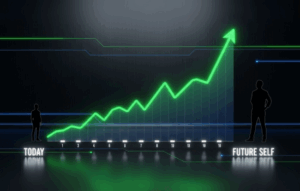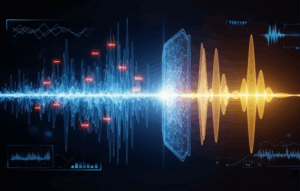Advertisements
You're on vacation in a faraway country, the adventure you've been dreaming of. You walk into a small, local restaurant that smells amazing, full of locals, far from the tourist traps. They hand you the menu, and your excitement freezes. It's entirely in a language you don't understand, full of symbols that mean nothing to you. You don't know if you're about to order a delicious chicken dish or the region's strangest delicacy. The waiter waits, and you feel completely lost, isolated by an invisible but insurmountable wall: the language barrier.
This situation—or trying to decipher a street sign, the instructions for an imported product, or simply wanting to ask where the bathroom is—is one of the biggest frustrations for travelers. But what if I told you you had a device straight out of a science fiction movie in your pocket, capable of instantly knocking down that wall? In this guide, we'll reveal how. translate with your mobile It's not just about typing words. We'll teach you the secret to using your camera and turning it into a real-time universal translator.
Advertisements
The Evolution of Translation
To appreciate the magic we have today, it's good to remember where we came from.
- The Dictionary Age: Not so many years ago, traveling meant carrying a heavy pocket dictionary. To look up a word, you had to flip through hundreds of pages. It was a slow, clumsy, and inefficient process.
- The Age of the Web: Then came online translators. A huge improvement, but they still required you to sit in front of a computer and type the text manually. Not very practical for on-the-go situations.
- The Age of Mobile: The first mobile apps simply brought that experience to your phone. Better, but you still had to type what you saw.
The real revolution, the quantum leap, has arrived in recent years. Now, we can translate not only text, but also voice in conversation and, most amazing of all, the world we see through our cameras.
Advertisements
See Also
- The Emergency Guide to Saving Your Photos
- The Guide to Drawing from Scratch
- The Guide to Recovering the Peace of Your Mobile
- The Ultimate Guide to Watching Hundreds of Free Movies
- Who Steals My WiFi
- Teas to Improve Performance
Google Translate: Your Personal, Universal, and Free Interpreter
The tool that has led this revolution and made it available to everyone is, without a doubt, Google TranslateThis free app, available for any Android or iPhone, has evolved from a simple text translator to a Swiss Army knife for global communication.
Its power lies in the combination of a database of more than 100 languages with Google's artificial intelligence. But its most spectacular feature, the one that truly seems like magic, is its ability to translate with your mobile using the camera, a feature powered by Google Lens technology.
Complete Guide to Using Your Translation Superpower
Let's break down Google Translate's most amazing features to help you become a global communicator.
1. Camera Mode: The Magic of Instant Translation This is the star feature, the one that will leave your friends speechless.
- Step 1: Open the App and Choose “Camera”. On the main Google Translate screen, below the text box, you'll see several options. Tap the icon that says "Camera."
- Step 2: Select Languages. At the top, make sure the languages are set correctly. For example, "Detect Language" as the source language and "Spanish" as the target language.
- Step 3: Aim and Be Amazed. Now, simply point your phone's camera at the text you don't understand. A restaurant menu, a street sign, a product label... In real time, before your eyes, you'll see how the original text on the screen is replaced by its Spanish translation, maintaining a similar format and position. It's a truly impressive augmented reality experience.
- Step 4: Use “Scan” Mode for More Accuracy. Sometimes, instant translation can be a bit choppy. For longer texts or more control, you can use Scan mode. Point, take a photo of the text, and then use your finger to highlight the specific sentences or paragraphs you want to translate. The app will show you the translation in a box.
2. The Conversation Mode: Breaking the Speech Barrier This feature allows you to have a fluid conversation with someone who doesn't speak your language.
- Step 1: On the home screen, tap the “Chat” icon.
- Step 2: The screen will split in two. You speak in your language, the app listens, processes what you've said, and plays it back in the other person's language, also displaying the text on the screen.
- Step 3: The other person then speaks in their language, and the app repeats the process in reverse. It's a fluid and natural way to maintain basic conversation, perfect for asking for directions, shopping in a store, or just having a friendly interaction.
3. Offline Mode: The Ultimate Smart Traveler Trick What happens if you're in another country without an internet connection? Do these wonders stop working? Not if you're foresighted. This is one of the most important functions for translate with your mobile when you travel.
- Step 1: Before your trip, while you have Wi-Fi, open Google Translate and go to settings.
- Step 2: Look for the “Offline Translation” or “Downloaded Languages” section.
- Step 3: You'll see a list of all available languages. Download the languages you'll need, such as Japanese or German. These are files saved on your phone.
- Step 4: Done! Now, even if you're in airplane mode or in a location with no coverage, all translation features, including the amazing camera translation, will continue to work perfectly.
Practical Tips for a Near-Perfect Translation
Artificial intelligence is amazing, but it's not perfect. Keep these tips in mind:
- Context is Key: The same word can mean different things. The app doesn't always understand nuances, humor, or slang. Use it as a guide, not an absolute truth.
- Short and Clear Sentences: When using conversation mode, speak clearly and in simple sentences. Avoid long or complex sentences for a more accurate translation.
- Good Light and Focus: For camera translation, make sure the text is well lit and in focus. A blurry image will result in a poor translation.

Conclusion
The language barrier, which for centuries has been one of the greatest obstacles to human understanding, is crumbling thanks to the technology we carry in our pockets. Translate with your mobile It's no longer a futuristic fantasy. It's an accessible, free, and incredibly powerful reality. Download Google Translate, activate its features, and go out into the world with the confidence that you can understand it and make yourself understood in almost any corner of the world.