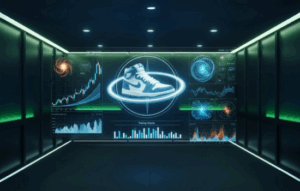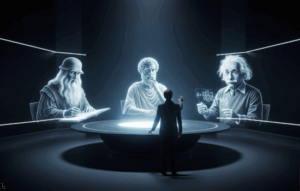Advertisements
Imagine this scene for a moment. You're at your best friend's wedding, your child's first birthday, or on that trip you've been planning for years. You pull out your phone to capture that perfect, unrepeatable moment, and right at that second, the screen displays the most hated message for any human being in the 21st century: "Storage full. Can't take photos." The moment is lost forever. Panic mingles with frustration. Your own phone, your companion, has betrayed you.
This situation, or the slow and agonizing version of a phone dragging itself to open any app, is a symptom of a digital illness affecting millions. We live with the constant anxiety of running out of storage. But there's an even deeper and more silent fear: that of losing everything. A robbery, a fall, a technical failure... and years of your life, documented in thousands of photos and videos, could disappear in an instant.
Advertisements
The solution to this double nightmare of lack of space and the risk of loss is simpler and more accessible than you think. It doesn't require buying a new phone or being a tech expert. The ultimate solution is learning how to use it. save photos to the cloud.
In this comprehensive guide, we'll walk you through why your phone is suffering, how the cloud works in simple terms, and the step-by-step method to automate the protection of your memories while freeing up gigabytes of space on your device.
Advertisements
The Diagnosis: Why Is Your Phone Choking?
To solve a problem, you first have to understand it. Your phone's memory doesn't magically fill up. There are very clear culprits working silently every day.
- The Quality Explosion: The cameras on our phones are becoming more and more spectacular. We're talking 50 or 100-megapixel sensors, 4K video recording... This is fantastic, but it comes at a price. A single photo can weigh 10 MB or more. A minute of 4K video can exceed 400 MB. Our ability to generate high-quality files has grown much faster than the storage capacity of our phones.
- The WhatsApp Black Hole: This app is undoubtedly the biggest culprit in the chaos. Every photo, video, meme, and audio you receive in all your groups is automatically downloaded and saved to your phone. The result? Hundreds, if not thousands, of duplicate and useless files accumulating in hidden folders, eating up your memory without you even realizing it.
- The Ghosts of Social Media: Apps like Instagram, TikTok, and Facebook store a huge amount of data in "cache." These are small files that help the app load faster, but over time, they become gigabytes of digital junk that slow down the entire system.
- The Download Graveyard: Remember that PDF catalog you downloaded? Or last month's phone bill? Or that app installer? Most of us download files, use them once, and forget about them. They stay forever in the downloads folder, taking up valuable space.
Faced with this constant onslaught, deleting photos manually is like trying to empty the ocean with a bucket. You need a superior system, a strategy that not only cleans, but also protects. You need to learn how to save photos to the cloud.
See Also
- Inner Fire: Learn to Improve Your Performance
- Google Calendar: Your Best Ally for Daily Productivity
- PictureThis: Your Guide to the World of Plants
- The Power of Medicinal Herbs
- MyFitnessPal: Your Free Ally for a Healthier Life
- https://curioiogo.com/pt/aplicaciones/5258/recupera-tu-energia-con-este-poderoso-te-de-vitalidad/
The Smart Solution: Cloud vs. Physical Storage
Previously, the only solution was to connect the phone to a computer and transfer the photos to an external hard drive. This method is better than nothing, but it's fraught with problems. Hard drives can break, be stolen, or get lost. And the process is manual and tedious, so most people don't do it often enough.
The "cloud" is nothing more than a network of giant, ultra-secure computers (servers) where you can store your information. Instead of keeping your photos in a single physical location (your phone), you have them in a digital fortress, accessible from any internet-enabled device.
The application par excellence for this task, available and perfectly integrated in both Android and iOS, is Google Photos. It's the Swiss Army knife of photo management. Its main advantage is that it offers you a way to save photos to the cloud Unlimited and free photos via its "High Quality" option. This option slightly compresses photos to save space, but the quality is still excellent for viewing on screens, printing at normal sizes, and sharing on social networks. For 99% users, it's the perfect solution.
The Ultimate Guide to Automating Your Digital Peace of Mind
Let's set up your protection and space-freeing system. Follow these steps carefully.
- Step 1: Install and open Google Photos. If you don't have it, download it from your app store (Play Store on Android, App Store on iOS). It's free.
- Step 2: Initial Setup – Your Most Important Decision. When you open the app, it will welcome you and ask you to sign in with your Google account. It will then ask you the crucial question: "Turn on backup?" The answer is a resounding YES. Make sure to go into the backup settings and select "High Quality" to enjoy unlimited storage. Also, set file uploads to "Only on Wi-Fi" to protect your mobile data plan.
- Step 3: The First Sync – Be Patient. The app will begin backing up all the photos and videos you already have on your phone. This initial process can take from a few minutes to several hours, depending on the number of files and your Wi-Fi speed. You can see the progress in the app. Think of this time as building a vault for your memories. It's a wait well worth it.
- Step 4: The Magic Button That Changes Everything – “Free Up Space.” Once the initial sync is complete (the app will notify you), it's time to see the magic.
- Tap your profile icon in the top right corner.
- In the menu that appears, look for the option that says “Free up space”.
- The app will scan your device and display a shocking message, such as: “Free up 7.4 GB. 2,150 items will be deleted from this device. These items have already been backed up to your Google account.”
- Tap the blue button that says “Free Up X GB.” Confirm the action without any fear.
Beyond Cleanliness: The Hidden Superpowers of Google Photos
Once you start to save photos to the cloudYou'll discover you've gained much more than just space. Google Photos has incredible features that will help you rediscover your memories:
- Smart Search: Forget about searching manually. You can type "dog on the beach," "Christmas hugs," "food in Madrid," or a person's name, and Google's artificial intelligence will find those photos for you, even if you've never tagged them. It's almost like witchcraft.
- Automatic Memories: The app will surprise you with automatic creations like "A Year Ago," "Best of Your Month," short videos with music, or collages of your best photos. Rekindle memories you've forgotten.
- Shared Albums: Were you on a trip with friends? Create a shared album where everyone can add their photos. It's a thousand times better than creating a WhatsApp group filled with compressed and jumbled files.

Conclusion
In conclusion, stop relying on your phone's fragile memory and start save photos to the cloud It's the most important step you can take toward your digital peace of mind. It protects you against loss, frees you from space anxiety, and gives you the tools to enjoy your memories like never before. Don't put it off until tomorrow. Do it today and feel the huge difference.